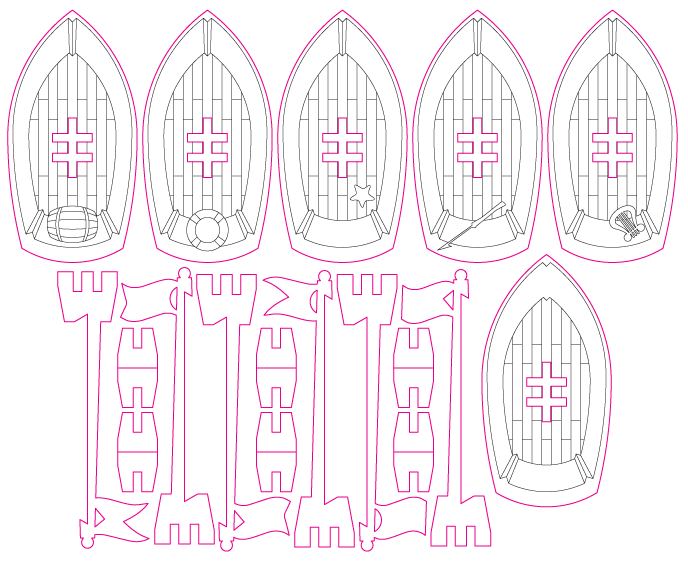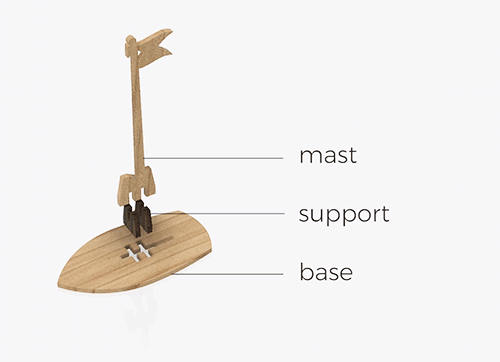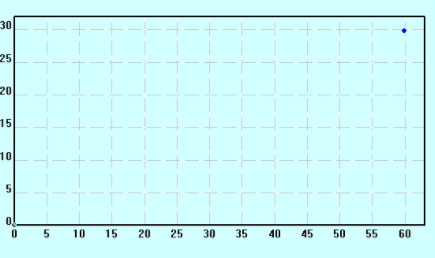A makerspace (also known as techshops, makerlabs or fablabs) is a place where you can make use of new technologies, such as lasercutters and 3D printers, and the knowhow of its community members to create pretty much anything you want. In our case, that’s prototypes for upcoming games!
In ‘The Sound of Sirens’, you control merfolk of different musical genres to lure ships to their death. Initially, these ships were just playing cards, face-up on the table, but we wanted to make things a little more exciting. So we designed 3D ships that serve as ‘card holders’, turning the playing cards into billowing sails. It all works on tension and friction, so no glue necessary (keeping the cards nice and tidy)
Before you start lasercutting, there’s 4 things you need to check
Step 1: warm up your machine
We used a BRM LASERCUTTER 120X90 (100 W)
Step 2: check your materials
We used plywood with thickness 3.4mm or 1.4 inches
Step 3: prep and download your files
The 2 important parameters when laser cutting are
- Speed: how quickly the laser moves
- Power: how strong the laser beams
Even at incredible speeds, this lasercutter is still accurate to 0.1 millimeter. But faster speeds also mean less energy can be released on a single point. This means that sometimes the material isn’t cut all the way through and you have to start over.
Proper testing before you start is vital! Try and cut a small circle out of your material with a preset speed & power and see whether you get through all the way and how easy it is to punch out the pieces. Adjust speed and power accordingly, until you reach the desired result. Only then start cutting your actual project.
Step 4: set the origin point
The blue dot in the top right corner represents the origin point. That’s how you tell the laser cutter where to start cutting.
Step 5: Cut away!
…then, cut away! But if you need some more in-depth info about the process, and some guidelines don’t be afraid to ask!

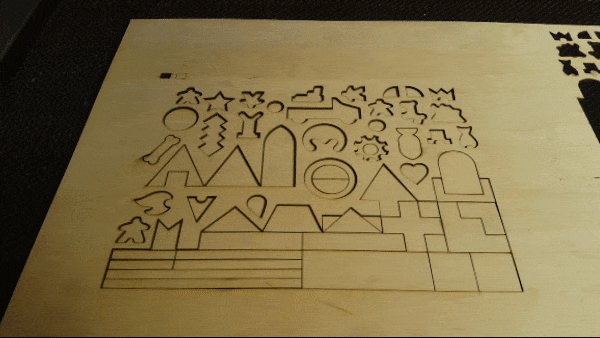
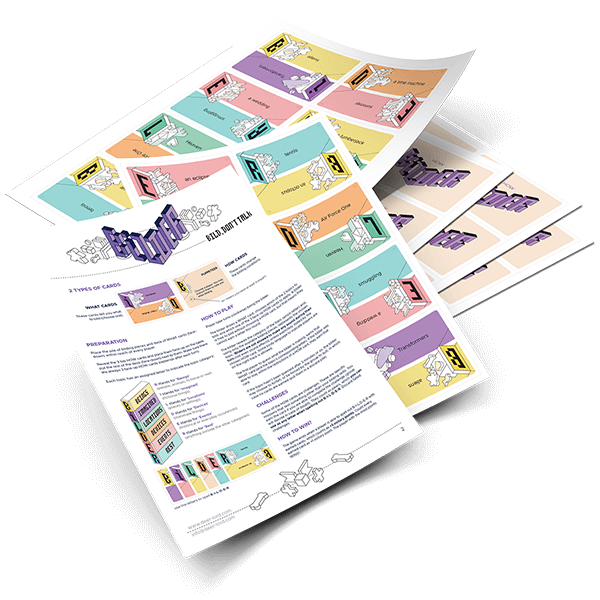
Did you know?
we send PDF files of our best card games to everyone who subscribes
- lasercut AND pdf files with components & cards to print -cut- play
- Rules included
- Completely free